


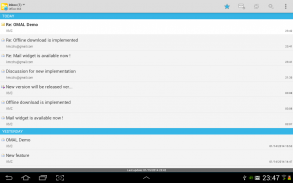
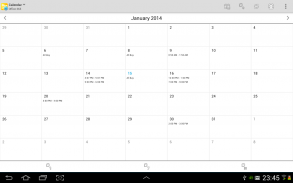
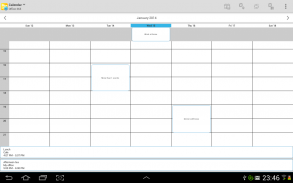
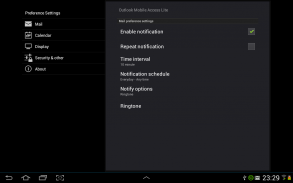
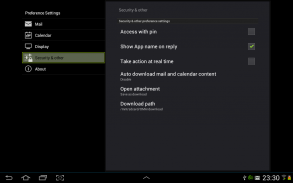
















Beschreibung von Mobile Access for Outlook OWA
*** The app has been tested on Outlook Exchange 2007 and 2010. ***
*** Office 365 is now supported except some ADFS ***
Mobile Access for Outlook OWA provides a streamlined, user friendly interface to access your Microsoft Outlook Web Access email via OWA. Your emails and images are displayed conveniently on your mobile device, and the application has a simple and easy to use interface, much like that of the gmail application.
Automatically log in to your account and notifications appear to keep you informed as to when new emails arrive. Simple and clear icons make it easy to carry out functions like: Read, reply, reply to all and mail forwarding etc.
Quickly share your photos and media on your device just as you would using social media tools like facebook and twitter, as a link to Mobile Access for Outlook OWA appears in your share list.
Actions are not carried out until your next synchronization or by hitting ‘refresh’, giving you the chance to undo your last actions if you happen to change your mind.
Some of the features Mobile Access for Outlook OWA lets you do include:
- read and reply to emails
- check emails on different folders
- download and upload attachments
- move email items between mail folders
- select multiple email items to delete or move to your other folders
- respond to invitations and meeting requests
- view calendar appointment or meeting schedule
- create / edit / delete appointment or meeting
- appointment / meeting notifications
- email notifications (support multiple labels)
- create, delete and rename label
- customize settings
- multiple accounts supported
- mail or calendar widgets
Unlike many other email applications, Mobile Access for Outlook OWA enables you to do all these things in an uncluttered way.
Any questions? Please contact <a href="mailto:kmcchu@gmail.com">kmcchu@gmail.com</a>
</div> <div jsname="WJz9Hc" style="display:none">*** Die App wurde auf Outlook Exchange 2007 und 2010 getestet ***
*** Office 365 ist nun außer etwas ADFS unterstützt ***
Mobile Access für Outlook OWA bietet eine optimierte, benutzerfreundliche Schnittstelle zu Microsoft Outlook Web Access E-Mails über OWA zugreifen. Ihre E-Mails und Bilder sind bequem auf Ihrem mobilen Gerät angezeigt, und die Anwendung hat eine einfache und leicht zu bedienende Benutzeroberfläche, ähnlich wie die des Google Mail-Anwendung.
Automatisch anmelden auf Ihr Konto und Benachrichtigungen angezeigt, die Sie informiert, wann neue E-Mails ankommen zu halten. Einfache und übersichtliche Symbole machen es einfach durchzuführen Funktionen wie: Lesen, Antworten, Allen antworten und Mail-Weiterleitung usw.
Teilen Sie Ihre Fotos schnell und Medien auf Ihrem Gerät so wie Sie mit Social Media Tools würden wie Facebook und Twitter als Link zu Mobile Access für Outlook OWA erscheint in Ihrem Anteil Liste.
Aktionen nicht bis zu Ihrem nächsten Synchronisation oder durch Schlagen "Aktualisieren", so dass Sie die Möglichkeit, Ihre letzten Aktionen rückgängig machen, wenn Sie Ihre Meinung ändern passieren, durchgeführt.
Einige der Features für Outlook Mobile Access OWA lässt Sie umfassen:
- Lesen und beantworten E-Mails
- Überprüfung von E-Mails auf verschiedene Ordner
- Download-und Upload-Anhänge
- Move E-Mail-Elemente zwischen Mail-Ordner
- Wählen Sie mehrere E-Mail-Einträge zu löschen oder zu verschieben, um den anderen Ordnern
- Einladungen und Besprechungsanfragen reagieren
- Blick Termin oder Terminplan
- Erstellen / bearbeiten / löschen Termin oder eine Besprechung
- Termin / Konferenzbenachrichtigungen
- E-Mail-Benachrichtigungen (unterstützt mehrere Etiketten)
- Erstellen, Löschen und Umbenennen von Etiketten
- Einstellungen anpassen
- Mehrere Konten unterstützt
- Mail oder Kalender-Widgets
Im Gegensatz zu vielen anderen E-Mail-Anwendungen, Mobile Access für Outlook OWA können Sie all diese Dinge in einer übersichtlichen Art und Weise zu tun.
Noch Fragen? Bitte kontaktieren Sie <a href="mailto:kmcchu@gmail.com">kmcchu@gmail.com</a></div> <div class="show-more-end">








